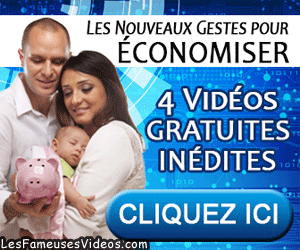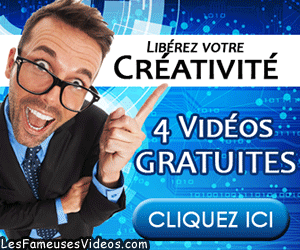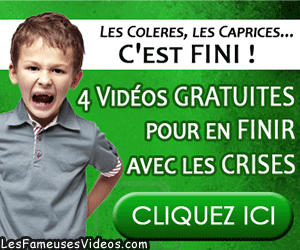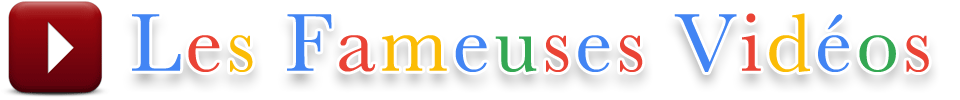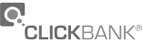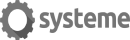Si vous n'êtes pas à l'aise avec l'anglais, utilisez ceci :
Cet outil vous fournit une traduction automatisée en français.
How To Promote Your Books In Online World
< < < How To Promote Your Book
How To Promote Your Books In Online World
Now I assume that you had published you first book, and you want to promote it. These are many way you can use to promote books online.
1. Make use of your signature online. Make sure you put your link to where your book can be found or purchased in your signature. In your email, you can link to websites, blogs, or whatever you want. Don't make it too long, it'll annoy the readers. And another important point is to make a post to relevant groups or forums.
2. Google and Yahoo group are the best places to go. Join the groups that are for readers and post often. The other will see your site through your signature
3. Go to chat spot and start chatting, Offer them a gift or related promotional items to come to your sites ( That where the address of your book.) If the chat is somethings about writing, offer them a critique. That will make your book more interesting in their point of view, just remember, people always love critique.
4. Try finding a related websites or blogs that are in your genre, offer them to do a reviews or maybe a short interview on their site or blog. If the blog has a very high traffic, the more people will see your book. Follow the golden rules of selling online, "the more traffic, the more sales"
5. Put up your own website or blog. You will argue me with this. You might say that you don't want to afford the hosting or domain. I have to tell you that, your site or blog can be a huge different. Your book's site will add the book more value from the customers' eyes. What's more is that when you publish another book just simple put it there, where your promoted site is. That make your life a lot more easier because you have to promote once and for all.
6. Create a mailing list. That way you can interactive with your readers. You don't have to make a newsletter about your books or your goods. It'll scared the readers away. Try to make if fun and friendly, convince them that you are their's friend. The friend that introduces them a great books ( of yours, exactly) :)
7. In your blog (or your website, but I recommend you to setup it with Wordpress to use blog feature. It's very easy for you because you don't have to worry about on-page factor) try to write it as often as you can. If it possible, try to write it everyday, Visit other people blogs and don't forget to comment on their's blog. By doing this will keep him/her happy and the important thing is don't forget to link back to your blog for his/her comment.
8. After you have finished setup your site, try to exchange your link with your author friends or others. That will make your site more visible to a horde of internet users.
9. Every time you finish reading a book, try writing a review article of it. You can submit it else where. That will make you backlinks.
10. Join the internet contests. Usually, It's free. You don't worry about winning the first place. If you don't win, your title will be list anyway. So many more people are watching you!
Be friendly, Go everywhere and make friend. Be helpful to everybody. Giving your time. Pay respect to other and say them a congrats when they make a nice post or article. This is the most important thins I want to tell you above all. You will get help by many people, you'll be the inspiration of the other, they'll promote you without saying a word. Friendship rule the world :)
Now I assume that you had published you first book, and you want to promote it. These are many way you can use to promote books online.
1. Make use of your signature online. Make sure you put your link to where your book can be found or purchased in your signature. In your email, you can link to websites, blogs, or whatever you want. Don't make it too long, it'll annoy the readers. And another important point is to make a post to relevant groups or forums.
2. Google and Yahoo group are the best places to go. Join the groups that are for readers and post often. The other will see your site through your signature
3. Go to chat spot and start chatting, Offer them a gift or related promotional items to come to your sites ( That where the address of your book.) If the chat is somethings about writing, offer them a critique. That will make your book more interesting in their point of view, just remember, people always love critique.
4. Try finding a related websites or blogs that are in your genre, offer them to do a reviews or maybe a short interview on their site or blog. If the blog has a very high traffic, the more people will see your book. Follow the golden rules of selling online, "the more traffic, the more sales"
5. Put up your own website or blog. You will argue me with this. You might say that you don't want to afford the hosting or domain. I have to tell you that, your site or blog can be a huge different. Your book's site will add the book more value from the customers' eyes. What's more is that when you publish another book just simple put it there, where your promoted site is. That make your life a lot more easier because you have to promote once and for all.
6. Create a mailing list. That way you can interactive with your readers. You don't have to make a newsletter about your books or your goods. It'll scared the readers away. Try to make if fun and friendly, convince them that you are their's friend. The friend that introduces them a great books ( of yours, exactly) :)
7. In your blog (or your website, but I recommend you to setup it with Wordpress to use blog feature. It's very easy for you because you don't have to worry about on-page factor) try to write it as often as you can. If it possible, try to write it everyday, Visit other people blogs and don't forget to comment on their's blog. By doing this will keep him/her happy and the important thing is don't forget to link back to your blog for his/her comment.
8. After you have finished setup your site, try to exchange your link with your author friends or others. That will make your site more visible to a horde of internet users.
9. Every time you finish reading a book, try writing a review article of it. You can submit it else where. That will make you backlinks.
10. Join the internet contests. Usually, It's free. You don't worry about winning the first place. If you don't win, your title will be list anyway. So many more people are watching you!
Be friendly, Go everywhere and make friend. Be helpful to everybody. Giving your time. Pay respect to other and say them a congrats when they make a nice post or article. This is the most important thins I want to tell you above all. You will get help by many people, you'll be the inspiration of the other, they'll promote you without saying a word. Friendship rule the world :)
< < < How To Promote Your Book
BONUS : How To Publish Your Book On Amazon For $99
A long time ago, on a desktop far, far away...
Who hasn't dreamed of not only writing their own book, but seeing it in print on Amazon.com, having a copy for their bookshelf, buying 'five copies for my mother?'
Well, now you can do it for a $99 fee and some cybernetic elbow grease. This page will show you how I did it, and chances are you can do it too. I've been reading for several years about Print On Demand, the nifty new techology where you put in PDF files on one end (One for the cover, one for the insides) and a beautiful, perfect-bound, bookstore-quality book comes out the other. I've even seen the technology in action at an document imaging tradeshow (that's my profession, by the way.)
I've known other people who have used Print On Demand (POD) as a way to self-publish, including my own father. My problem with that is I have no room in my garage for books, I don't want to get involved in the process of selling and shipping books, handling returns, etc.
Suddenly, while Googling something a week ago, I stumbled on some fantastic Goo. Amazon, the online bookstore, has absorbed a POD publisher named BookSurge, making it a separate Amazon division. Now I could take my book project, upload it to Amazon/BookSurge, pay a fee, and VOILA! my book is on Amazon for everyone to buy. It ships within 48 hours, BookSurge pays me a 25% royalty within 60 days, I can even buy five copies for my mother at a discount!
I emailed BookSurge and was assigned an account manager, who I will call Joseph (since his name is Joseph). I inquired about the details of publishing a book. For $599 I could get the hand-holding, send us your manuscript version of the publishing, or if I was brave, courageous, and could format my own PDFs, for $99 I could use the Author's Express program to upload my book projects.
Since my book creation project was designed to be the forerunner of many more titles, $99 seemed like the way to go.
I ran all over the site, downloading example PDFs, submission guidelines, and anything else I could find. The site recomends using Adobe -something or another- for text formating, and Adobe Acrobat 6 (not 7!) for PDF creation.
I decided from the git-go that Microsoft Word and PDF Factory Pro would have to work for me, since that is what I had on my desktop, and I don't want to spend weeks learning yet another desktop publishing application, although I am sure it is a good one.
Besides, I was already thinking about writing this page, and I wanted to come up with a process most anyone would be comfortable with.
The only real shortcut I took is that my cover is plain text, with no images on it. I figured my first book is going to sell mostly if not entirely on Amazon, and a pretty cover is not that important there. In any case, I can always go back and upgrade my edition (The additional fee for resubmitting either the interior or the cover is $50, once the book is published.)
Sample files and a complete step by step description of how I formatted and published my three books (so far!) is at www.actasif.com/bookproject
A long time ago, on a desktop far, far away...
Who hasn't dreamed of not only writing their own book, but seeing it in print on Amazon.com, having a copy for their bookshelf, buying 'five copies for my mother?'
Well, now you can do it for a $99 fee and some cybernetic elbow grease. This page will show you how I did it, and chances are you can do it too. I've been reading for several years about Print On Demand, the nifty new techology where you put in PDF files on one end (One for the cover, one for the insides) and a beautiful, perfect-bound, bookstore-quality book comes out the other. I've even seen the technology in action at an document imaging tradeshow (that's my profession, by the way.)
I've known other people who have used Print On Demand (POD) as a way to self-publish, including my own father. My problem with that is I have no room in my garage for books, I don't want to get involved in the process of selling and shipping books, handling returns, etc.
Suddenly, while Googling something a week ago, I stumbled on some fantastic Goo. Amazon, the online bookstore, has absorbed a POD publisher named BookSurge, making it a separate Amazon division. Now I could take my book project, upload it to Amazon/BookSurge, pay a fee, and VOILA! my book is on Amazon for everyone to buy. It ships within 48 hours, BookSurge pays me a 25% royalty within 60 days, I can even buy five copies for my mother at a discount!
I emailed BookSurge and was assigned an account manager, who I will call Joseph (since his name is Joseph). I inquired about the details of publishing a book. For $599 I could get the hand-holding, send us your manuscript version of the publishing, or if I was brave, courageous, and could format my own PDFs, for $99 I could use the Author's Express program to upload my book projects.
Since my book creation project was designed to be the forerunner of many more titles, $99 seemed like the way to go.
I ran all over the site, downloading example PDFs, submission guidelines, and anything else I could find. The site recomends using Adobe -something or another- for text formating, and Adobe Acrobat 6 (not 7!) for PDF creation.
I decided from the git-go that Microsoft Word and PDF Factory Pro would have to work for me, since that is what I had on my desktop, and I don't want to spend weeks learning yet another desktop publishing application, although I am sure it is a good one.
Besides, I was already thinking about writing this page, and I wanted to come up with a process most anyone would be comfortable with.
The only real shortcut I took is that my cover is plain text, with no images on it. I figured my first book is going to sell mostly if not entirely on Amazon, and a pretty cover is not that important there. In any case, I can always go back and upgrade my edition (The additional fee for resubmitting either the interior or the cover is $50, once the book is published.)
Sample files and a complete step by step description of how I formatted and published my three books (so far!) is at www.actasif.com/bookproject