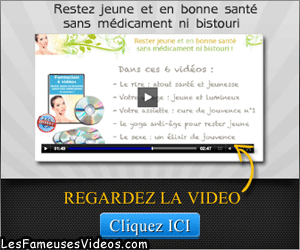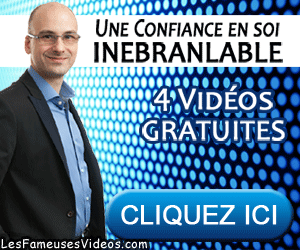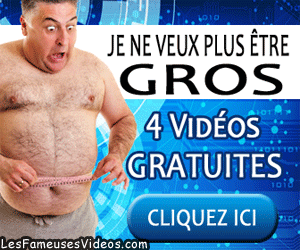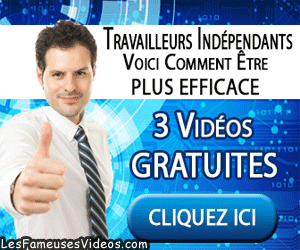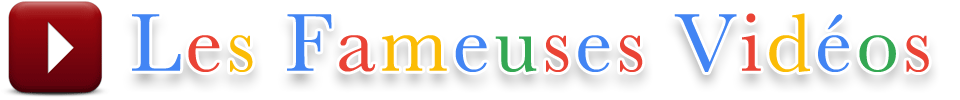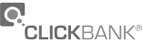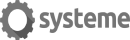Si vous n'êtes pas à l'aise avec l'anglais, utilisez ceci :
Cet outil vous fournit une traduction automatisée en français.
New Technical Writer Use The Persona To Create The Most Useful S
New Technical Writer: Use The Persona To Create The Most Useful Section Of Your User Document
OVERVIEW
A good User Document includes sections on how to set up, use, and care for the product. However, to create a great User Document , the technical writer should use the Persona, generated in the analysis of the User/Reader, to create the topics for the most useful section of the User Document. This article describes this procedure.
THE MOST USEFUL SECTION OF A USER DOCUMENT
The most useful section of a User Document is the one that helps the User get what he/she wants/needs done right now!
Writing such a section might seem to be an impossibility. How do you know what the User needs to do now?
The only thing that you, as a writer, can do is to play the odds. That is, determine the topics that have the highest probability of being of interest to your User. And "of interest" means "getting what the User wants done, right now."
We created Persona (an almost-real representation of your product's User) in another article in the "New Technical Writer" series (see the links in the "Resources" or "Author Information" section of this article). We can use the Persona to create a topic list for this section.
USING YOUR PERSONA
This step in using your Persona is missed by almost all User Documents that I have seen. Yet this step will result in a User Document that is most satisfying to your Reader. Here it is:
Imagine your Persona using your product. Now, what are the main things that your Persona will want to do with your product.
As an example we will use a photo editing program (Acme FotoPhixer, a hypothetical product from a hypothetical company) that comes bundled with a point and shoot digital camera. Our Persona is a typical user of such a camera.
Ask: What does that Persona want to do with Acme FotoPhixer?
The short answer is that they want to improve their photos. HOW can they improve their photos with Acme FotoPhixer? In OUR words (not the words of the User) we could tell them how to:
* Rotate
* Crop
* Red-eye removal
* Adjust brightness & contrast
* Removing unwanted items from the photo
* Focus/Blur
* Save
* Print
* Share
These names are what we, the photography experts might use. However, "crop" may be meaningless to our Persona. In fact, we could move crop into "Removing unwanted items from the photo."
The "Focus/Blur" topic is interesting. If a photo is out of focus or blurred, there is really nothing that our software can do to improve it. However our Reader does not know this, but still wants to do it. We should include topic with this text: "It is impossible to fix the focus or remove blurring in a photograph. You might be able to improve this using the (Sharpen Effect) tool in FotoPhixer." (The () specifies a reference to the topic in the User Document.)
DON'T HIDE THIS SECTION
If your Reader cannot quickly find what he/she wants to do in your User Document, then the document has failed. Since we created this section to answer the User's pressing needs for the product, then we must make this section very accessible to the User -- they have to be able to find it easily.
"Fixing (Improving) Your Picture" is a PERFECT, User-oriented title. That is the correct title for this section. Don't bury this gold under titles such as: "Tutorial" or "Use FotoPhixer's Tools." These titles do not suggest answers to the User's questions.
You should make this section very easy to find in the User Document. It's the key section of the User Document. It has the information that most Readers want, most of the time (by your analysis). Place it prominently in the User Document.
SATISFYING THE READER IS EASIER THAN YOU THINK
Producing this section is easier than you think.
First, imagine that you were NOT going to include this section. Your User Document would still have to cover all of the features, tools, and user interactions for the product. You need to do that to satisfy your boss. It's also logical. If a feature is not described, then why is it in the product?
Thus you have created a topic list for a "classical" User Document.
Now we create our User-oriented section, "Fixing Your Picture." Here are the steps:
1. List each of the topics for fixing a picture, using titles that the Reader will understand.
2. Provide a brief overview, perhaps with a picture showing before and after the use of this fixing method.
3. Then list the steps for that topic, and provide links to the documentation for the relevant tools for each step
Done!
Actually, I would recommend using what I call a "Visual Index," which is described in the links in the "Resources" or "Author Information" section of this article.
Within Document Re-usability
We could call this organization method "within document re-usability." Here the writing for a topic exists as an item in the "reference" section of the User Document. By referring to that item when it is needed for performing a User-oriented task, we make the text do double duty. This results in reusability within the document.
HOW TO GET THE TIME TO WRITE THIS SECTION
Put less detailed effort into the documentation for the product's features that will be rarely used. For example, FotoPhixer includes tools to make the image look like it's made of stone, or produce 3D effects, etc. These are rarely used, and have a similar set of controls. Instead of detailing the use of each of these rarely used features, write a global usage, describe the controls, encourage the User to experiment, and remind them of the un-do and cancel capabilities.
You can create the "most useful" section with the time you save by not thoroughly documenting these rarely-used items.
THE BOTTOM LINE
You can make your User Document much more effective if you think about your User/Reader and what he/she wants to do with the product. Use this information to create an easy to find section in your User Document that meets your Reader's needs.
OVERVIEW
A good User Document includes sections on how to set up, use, and care for the product. However, to create a great User Document , the technical writer should use the Persona, generated in the analysis of the User/Reader, to create the topics for the most useful section of the User Document. This article describes this procedure.
THE MOST USEFUL SECTION OF A USER DOCUMENT
The most useful section of a User Document is the one that helps the User get what he/she wants/needs done right now!
Writing such a section might seem to be an impossibility. How do you know what the User needs to do now?
The only thing that you, as a writer, can do is to play the odds. That is, determine the topics that have the highest probability of being of interest to your User. And "of interest" means "getting what the User wants done, right now."
We created Persona (an almost-real representation of your product's User) in another article in the "New Technical Writer" series (see the links in the "Resources" or "Author Information" section of this article). We can use the Persona to create a topic list for this section.
USING YOUR PERSONA
This step in using your Persona is missed by almost all User Documents that I have seen. Yet this step will result in a User Document that is most satisfying to your Reader. Here it is:
Imagine your Persona using your product. Now, what are the main things that your Persona will want to do with your product.
As an example we will use a photo editing program (Acme FotoPhixer, a hypothetical product from a hypothetical company) that comes bundled with a point and shoot digital camera. Our Persona is a typical user of such a camera.
Ask: What does that Persona want to do with Acme FotoPhixer?
The short answer is that they want to improve their photos. HOW can they improve their photos with Acme FotoPhixer? In OUR words (not the words of the User) we could tell them how to:
* Rotate
* Crop
* Red-eye removal
* Adjust brightness & contrast
* Removing unwanted items from the photo
* Focus/Blur
* Save
* Share
These names are what we, the photography experts might use. However, "crop" may be meaningless to our Persona. In fact, we could move crop into "Removing unwanted items from the photo."
The "Focus/Blur" topic is interesting. If a photo is out of focus or blurred, there is really nothing that our software can do to improve it. However our Reader does not know this, but still wants to do it. We should include topic with this text: "It is impossible to fix the focus or remove blurring in a photograph. You might be able to improve this using the (Sharpen Effect) tool in FotoPhixer." (The () specifies a reference to the topic in the User Document.)
DON'T HIDE THIS SECTION
If your Reader cannot quickly find what he/she wants to do in your User Document, then the document has failed. Since we created this section to answer the User's pressing needs for the product, then we must make this section very accessible to the User -- they have to be able to find it easily.
"Fixing (Improving) Your Picture" is a PERFECT, User-oriented title. That is the correct title for this section. Don't bury this gold under titles such as: "Tutorial" or "Use FotoPhixer's Tools." These titles do not suggest answers to the User's questions.
You should make this section very easy to find in the User Document. It's the key section of the User Document. It has the information that most Readers want, most of the time (by your analysis). Place it prominently in the User Document.
SATISFYING THE READER IS EASIER THAN YOU THINK
Producing this section is easier than you think.
First, imagine that you were NOT going to include this section. Your User Document would still have to cover all of the features, tools, and user interactions for the product. You need to do that to satisfy your boss. It's also logical. If a feature is not described, then why is it in the product?
Thus you have created a topic list for a "classical" User Document.
Now we create our User-oriented section, "Fixing Your Picture." Here are the steps:
1. List each of the topics for fixing a picture, using titles that the Reader will understand.
2. Provide a brief overview, perhaps with a picture showing before and after the use of this fixing method.
3. Then list the steps for that topic, and provide links to the documentation for the relevant tools for each step
Done!
Actually, I would recommend using what I call a "Visual Index," which is described in the links in the "Resources" or "Author Information" section of this article.
Within Document Re-usability
We could call this organization method "within document re-usability." Here the writing for a topic exists as an item in the "reference" section of the User Document. By referring to that item when it is needed for performing a User-oriented task, we make the text do double duty. This results in reusability within the document.
HOW TO GET THE TIME TO WRITE THIS SECTION
Put less detailed effort into the documentation for the product's features that will be rarely used. For example, FotoPhixer includes tools to make the image look like it's made of stone, or produce 3D effects, etc. These are rarely used, and have a similar set of controls. Instead of detailing the use of each of these rarely used features, write a global usage, describe the controls, encourage the User to experiment, and remind them of the un-do and cancel capabilities.
You can create the "most useful" section with the time you save by not thoroughly documenting these rarely-used items.
THE BOTTOM LINE
You can make your User Document much more effective if you think about your User/Reader and what he/she wants to do with the product. Use this information to create an easy to find section in your User Document that meets your Reader's needs.
BONUS : New To Article Writing - Start Here
First, go back to basics. The whole idea of article writing is to communicate. You have found good information, news, drama, or opinion on a timely subject and feel you have something to say about it. Perhaps you have no more to say about it than any one else but your way of elucidation may help people to see something a little better or something they may have missed. This is good stuff but then comes the business of writing it.
I have found myself getting too long winded in some of my articles. When I found out that the best article length in general is between 450 to 650 words I started to modify my writing to fit that criteria. I still get cramped up sometimes wanting to write more but knowing Ive said enough. In time I found a way to keep things both simple and readable without sparing important content.
It is so simple I am almost embarrassed to say it. But if a thing works it should be made known. If you were to pick up a pen and write a letter to a friend what form would it take?
Would it have a summary, seven points and a huge wrap up? No it wouldnt. What it would have is three major divisions, an introduction, two or three points and a conclusion. This may not be the best form for every article you write but it is an excellent place to start if youre new to article writing. It is also a good place to fall back to when you have gotten far too complicated and bogged down in form and polish.
I am not suggesting that you cease to get all the advice you possibly can to improve your writing skills. I have a few sites I refer to constantly to learn new things. One of my favorites is Pointeronline. Every once in a while I have to re-simplify to make sense of something Im trying to say, try it yourself. Remember, introduction, two or three points and a conclusion.
First, go back to basics. The whole idea of article writing is to communicate. You have found good information, news, drama, or opinion on a timely subject and feel you have something to say about it. Perhaps you have no more to say about it than any one else but your way of elucidation may help people to see something a little better or something they may have missed. This is good stuff but then comes the business of writing it.
I have found myself getting too long winded in some of my articles. When I found out that the best article length in general is between 450 to 650 words I started to modify my writing to fit that criteria. I still get cramped up sometimes wanting to write more but knowing Ive said enough. In time I found a way to keep things both simple and readable without sparing important content.
It is so simple I am almost embarrassed to say it. But if a thing works it should be made known. If you were to pick up a pen and write a letter to a friend what form would it take?
Would it have a summary, seven points and a huge wrap up? No it wouldnt. What it would have is three major divisions, an introduction, two or three points and a conclusion. This may not be the best form for every article you write but it is an excellent place to start if youre new to article writing. It is also a good place to fall back to when you have gotten far too complicated and bogged down in form and polish.
I am not suggesting that you cease to get all the advice you possibly can to improve your writing skills. I have a few sites I refer to constantly to learn new things. One of my favorites is Pointeronline. Every once in a while I have to re-simplify to make sense of something Im trying to say, try it yourself. Remember, introduction, two or three points and a conclusion.