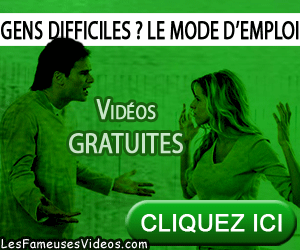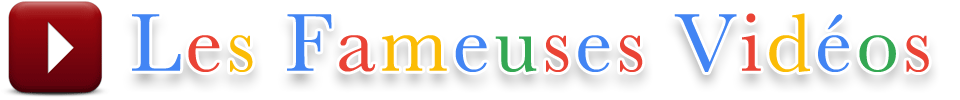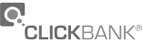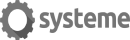Si vous n'êtes pas à l'aise avec l'anglais, utilisez ceci :
Cet outil vous fournit une traduction automatisée en français.
Great Technical Writing The User Product Life Cycle A Documentat
Great Technical Writing: The User-product Life Cycle - A Documentation Tool
The User-Product Life Cycle (U-PLC) is a powerful tool for the User Document writer. Use the U-PLC to generate the high-level topics for your User Document.
THE USER-PRODUCT LIFE CYCLE (U-PLC)
Usually, when we think of a Product Life Cycle, we think in terms of the development and production of the Product itself. When writing User Documentation, consider the U-PLC to help you generate all the topics necessary for a complete document. User Documentation should support your Users in all of their interactions with the product.
The User-Product Life Cycle refers to the full range of interactions between the User and the Product itself. This is more than simply "how to use the product." As you will see below, "Use the Product" is only one stage in the U-PLC.
STAGES IN THE U-PLC
Here are the stages IN the U-PLC (assuming that the User as acquired the Product):
-- U-P LC Stage: Transport the Product to its working location
-- U-P LC Stage: Unpack the Product
Transport and Unpacking of the product are listed here just for completeness. These are currently displayed on the packaging itself, usually in pictorial form, and do a good job.
-- U-P LC Stage: Overall knowledge about the Product.
This is information that is presented to the User early in the User Documents.
Topics here include safety, legal, and disclaimers related to the product.
The description of the product should indicate how the product may change the way that the User currently does things. For example, an analog voice recorder will require the User to listen to all the stored items to find a particular one; a digital voice recorder will enable the User to quickly jump from one message to another.
-- U-P LC Stage: Set up or Install the Product
* Environments
It is important for the writer to think of the various environments where the product will exist. For example, how should a computer program be installed in a Windows, Mac, or Linux environment?
"Environments" includes other things that the product must work with. For example, how should a DVD player be installed in a system currently composed of a TV and a VCR? How about installation to a TV & VCR system where the TV has only one video input?
* User Capabilities.
The capabilities required for the User to set up the product are also important. Since the assumptions related to the User for set up may be different from the assumptions about the User in using the product, the wise writer will present the skills (and perhaps regulations) needed to set up the product. A section entitled "Can You Set Up This Product?" will enable the User to make the decision about whether to set the product up themselves, or find outside help.
For example, suppose the product is an electrical light dimmer that is intended to replace the light switch in the User's home. Using the product merely requires adjusting the dimmer's single control to set the desired light level. Installing the product requires experience with home electrical wiring--does the User have these capabilities?
Sometimes, the limitation may be legal. In some jurisdictions -- Quebec, Canada, for example -- only qualified electricians are permitted to install or modify electrical circuits in the home. Thus in Quebec, the general User of the dimmer will not be able to (legally) install the light dimmer.
-- U-P LC Stage: Use the Product
This component is the focus of most User Documentation. It should contain at least these three sub-topics:
- Starting the product
- Actual Use of the product
For most products "Actual Use" is the central focus of the User Document.
Ideally, this should be divided into basic or common product functions, and advanced functions. A good example is photo-editing software. Most Users want to crop, rotate, and adjust the brightness and contrast of the image. These are basic functions. More advanced functions might be combining the parts of one picture with another.
- Shutting down the product
Is there any maintenance to be done at shut down? List it here and in the "Maintain" section.
-- U-P LC Stage: Maintain the Product
Consider breaking this down into time periods, such as: after each use, weekly, monthly, yearly, as applicable.
-- U-P LC Stage: Move the Product
For a computer software program, how the User should move the program and its data to another computer; computer users often upgrade their computer hardware. While it is often assumed that the User should re-install the product on the new computer, there always is the question about moving the data related to the product: where is it located, and how should it be moved so the newly-installed program can recognize it on the new computer?
For a physical product, are there any special considerations in moving the Product to another location?
-- U-P LC Stage: Discard the Product or its By-Products
Here I would like to mention only selling the used product. It might be wise to mention that by keeping the User Manual, the seller may find it easier to sell, and possibly get a higher price, for the used product.
USING THE U-PLC IN YOUR WRITING
As you generate the topics for your User Document make sure that you keep the U-PLC in mind. Ensure that you include topics in your User Document Outline to assist your User in all phases of the U-PLC.
Great User Documents can assist in the UP-LC section that I did not present here: acquisition of the product. Your marketing department may be able to use your GREAT User Document as part of its marketing campaign.
The User-Product Life Cycle (U-PLC) is a powerful tool for the User Document writer. Use the U-PLC to generate the high-level topics for your User Document.
THE USER-PRODUCT LIFE CYCLE (U-PLC)
Usually, when we think of a Product Life Cycle, we think in terms of the development and production of the Product itself. When writing User Documentation, consider the U-PLC to help you generate all the topics necessary for a complete document. User Documentation should support your Users in all of their interactions with the product.
The User-Product Life Cycle refers to the full range of interactions between the User and the Product itself. This is more than simply "how to use the product." As you will see below, "Use the Product" is only one stage in the U-PLC.
STAGES IN THE U-PLC
Here are the stages IN the U-PLC (assuming that the User as acquired the Product):
-- U-P LC Stage: Transport the Product to its working location
-- U-P LC Stage: Unpack the Product
Transport and Unpacking of the product are listed here just for completeness. These are currently displayed on the packaging itself, usually in pictorial form, and do a good job.
-- U-P LC Stage: Overall knowledge about the Product.
This is information that is presented to the User early in the User Documents.
Topics here include safety, legal, and disclaimers related to the product.
The description of the product should indicate how the product may change the way that the User currently does things. For example, an analog voice recorder will require the User to listen to all the stored items to find a particular one; a digital voice recorder will enable the User to quickly jump from one message to another.
-- U-P LC Stage: Set up or Install the Product
* Environments
It is important for the writer to think of the various environments where the product will exist. For example, how should a computer program be installed in a Windows, Mac, or Linux environment?
"Environments" includes other things that the product must work with. For example, how should a DVD player be installed in a system currently composed of a TV and a VCR? How about installation to a TV & VCR system where the TV has only one video input?
* User Capabilities.
The capabilities required for the User to set up the product are also important. Since the assumptions related to the User for set up may be different from the assumptions about the User in using the product, the wise writer will present the skills (and perhaps regulations) needed to set up the product. A section entitled "Can You Set Up This Product?" will enable the User to make the decision about whether to set the product up themselves, or find outside help.
For example, suppose the product is an electrical light dimmer that is intended to replace the light switch in the User's home. Using the product merely requires adjusting the dimmer's single control to set the desired light level. Installing the product requires experience with home electrical wiring--does the User have these capabilities?
Sometimes, the limitation may be legal. In some jurisdictions -- Quebec, Canada, for example -- only qualified electricians are permitted to install or modify electrical circuits in the home. Thus in Quebec, the general User of the dimmer will not be able to (legally) install the light dimmer.
-- U-P LC Stage: Use the Product
This component is the focus of most User Documentation. It should contain at least these three sub-topics:
- Starting the product
- Actual Use of the product
For most products "Actual Use" is the central focus of the User Document.
Ideally, this should be divided into basic or common product functions, and advanced functions. A good example is photo-editing software. Most Users want to crop, rotate, and adjust the brightness and contrast of the image. These are basic functions. More advanced functions might be combining the parts of one picture with another.
- Shutting down the product
Is there any maintenance to be done at shut down? List it here and in the "Maintain" section.
-- U-P LC Stage: Maintain the Product
Consider breaking this down into time periods, such as: after each use, weekly, monthly, yearly, as applicable.
-- U-P LC Stage: Move the Product
For a computer software program, how the User should move the program and its data to another computer; computer users often upgrade their computer hardware. While it is often assumed that the User should re-install the product on the new computer, there always is the question about moving the data related to the product: where is it located, and how should it be moved so the newly-installed program can recognize it on the new computer?
For a physical product, are there any special considerations in moving the Product to another location?
-- U-P LC Stage: Discard the Product or its By-Products
Here I would like to mention only selling the used product. It might be wise to mention that by keeping the User Manual, the seller may find it easier to sell, and possibly get a higher price, for the used product.
USING THE U-PLC IN YOUR WRITING
As you generate the topics for your User Document make sure that you keep the U-PLC in mind. Ensure that you include topics in your User Document Outline to assist your User in all phases of the U-PLC.
Great User Documents can assist in the UP-LC section that I did not present here: acquisition of the product. Your marketing department may be able to use your GREAT User Document as part of its marketing campaign.
BONUS : Greeting Cards: For In-between Freelancing
"U.S. consumers purchase approximately 7 billion greeting cards each year, generating nearly $7.5 billion in retail sales." *
Have you ever wondered who actually writes all of those greeting cards you purchase? Sure there are staff writers who may develop themes and specific greeting cards. However, there are numerous freelance writers who have received checks for the use of one or more of their greeting card ideas.
"There are an estimated 3,000 greeting card publishers in the U.S., ranging from small family-run organizations to major corporations. GCA-member publisher companies account for approximately 95 percent of industry sales." *
With so many greeting card publishers it is easy to see that this may be a market worth looking at. Many freelance writers who have sold ideas to greeting card companies find the idea a profitable means of using their downtime.
When these writers find themselves without a pressing deadline or if they have a few moments to spare, they will often jot down a few creative ideas. When they accumulate dozen or so ideas, they send them onto a greeting card company for consideration.
"The exchange of greeting cards is one of the most widely accepted customs in the U.S. There are cards for virtually any occasion or relationship, and they are widely available. Approximately 100,000 retail outlets around the country carry greeting cards." *
Greeting card companies often pay $25-300 for accepted original ideas. One of the best ways to match your idea with a publisher is to conduct some research of your own. For instance some card companies only accept non-rhyming poetry while others only accept humor. Some want inspirational thought while others deal in the cliché.
"Nine out of 10 Americans say they look forward to receiving personal letters and greeting cards because cards allow them to keep in touch with friends and family and make them feel they are important to someone else." *
The majority of the publishers in the greeting card industry will not provide online submission guidelines, but will supply them to you with a self-addressed stamped envelope (SASE). Find a publisher you like, check out their website and ask for submission guidelines. Expect significant rejection, but know that the ideas did not take much time to develop during a time when there were no other pressing deadlines. Then when an idea is accepted you have the knowledge that this is an easy add on to your existing freelance writing structure that resembles fishing, but has a prettier end result.
* Statistics provided by The Greeting Card Association
"U.S. consumers purchase approximately 7 billion greeting cards each year, generating nearly $7.5 billion in retail sales." *
Have you ever wondered who actually writes all of those greeting cards you purchase? Sure there are staff writers who may develop themes and specific greeting cards. However, there are numerous freelance writers who have received checks for the use of one or more of their greeting card ideas.
"There are an estimated 3,000 greeting card publishers in the U.S., ranging from small family-run organizations to major corporations. GCA-member publisher companies account for approximately 95 percent of industry sales." *
With so many greeting card publishers it is easy to see that this may be a market worth looking at. Many freelance writers who have sold ideas to greeting card companies find the idea a profitable means of using their downtime.
When these writers find themselves without a pressing deadline or if they have a few moments to spare, they will often jot down a few creative ideas. When they accumulate dozen or so ideas, they send them onto a greeting card company for consideration.
"The exchange of greeting cards is one of the most widely accepted customs in the U.S. There are cards for virtually any occasion or relationship, and they are widely available. Approximately 100,000 retail outlets around the country carry greeting cards." *
Greeting card companies often pay $25-300 for accepted original ideas. One of the best ways to match your idea with a publisher is to conduct some research of your own. For instance some card companies only accept non-rhyming poetry while others only accept humor. Some want inspirational thought while others deal in the cliché.
"Nine out of 10 Americans say they look forward to receiving personal letters and greeting cards because cards allow them to keep in touch with friends and family and make them feel they are important to someone else." *
The majority of the publishers in the greeting card industry will not provide online submission guidelines, but will supply them to you with a self-addressed stamped envelope (SASE). Find a publisher you like, check out their website and ask for submission guidelines. Expect significant rejection, but know that the ideas did not take much time to develop during a time when there were no other pressing deadlines. Then when an idea is accepted you have the knowledge that this is an easy add on to your existing freelance writing structure that resembles fishing, but has a prettier end result.
* Statistics provided by The Greeting Card Association