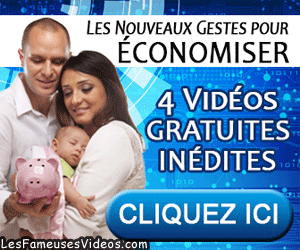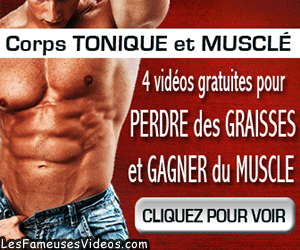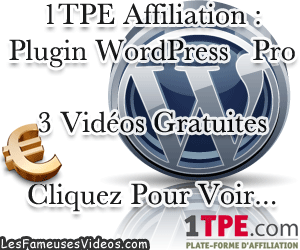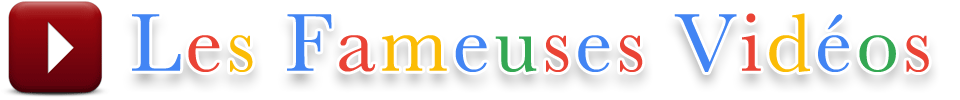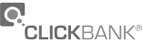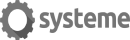Si vous n'êtes pas à l'aise avec l'anglais, utilisez ceci :
Cet outil vous fournit une traduction automatisée en français.
Great Technical Writing Make Your Product Fit
Great Technical Writing: Make Your Product Fit
OVERVIEW
Most product documentation sounds like their product is the only thing in the User's life. Such thinking results in User confusion and dissatisfaction. This article presents three real-life examples of this attitude, and what should be done to remedy these unfortunate situations. The article concludes with some techniques for the writer.
BACKGROUND
There are two important facts that User Documentation ignores:
1. Your product is a only minor item in your User's life
2. Your User Documentation must help fit your product into the User's life
User Documentation that is written with awareness of these facts results in a better user experience. Here are three examples of where the writers (always incorrectly) thought that their product was the only thing in the User's life.
EXAMPLE 1: Shoe Cleaner/Protector
Most people know about polishing and perhaps cleaning their leather shoes. This cleaner/protector product is meant to clean, protect and shine shoes. The instructions simply tell the User how to apply the product.
What the User is Used to: I polish my shoes with regular wax (or liquid) shoe polish.
The Problem: If a User wants to polish his/her shoes as well as use your cleaner/protector, then what order should the polish and the cleaner/protector be used? The instructions merely tell the User how to apply the cleaner/protector. It's like the cleaner/protector is the only shoe product in existence.
Possible Solutions: The the cleaner/protector instructions could say (as appropriate):
* Use the cleaner/protector instead of your normal shoe polish.
* Use the cleaner/protector after you polish the shoes with your regular shoe polish.
* For a deluxe shoe treatment, use the cleaner/protector first on the shoes. Wait a few minutes, then wipe off any excess with a clean cloth. Then polish the shoes using your regular shoe polish, in the usual way. Finally, use the cleaner/protector again, but do not wipe it off.
These would make for much more effective instructions, and they could easily fit on the package.
EXAMPLE 2: DVD Player didn't realize that I had a VCR
People buying a DVD player a few years ago were in the following situation. They had a VCR connected to the single video input of their TV. DVD players' instructions described how to connect the player to a TV using a video input. The instructions ignored the situation of how to connect the player if there already was a VCR connected to the TV 's only video input.
What the User is Used to: The VCR is connected to the only video input of my old television.
The Problem: My new DVD player needs to be connected to the TV's only video input. Do I have to buy a switch or manually switch the DVD player and VCR?
Solution: The writer should provide some tips or instructions how to set up the DVD player in the customer's real-life situation. These instructions may include how to connect the DVD video through the VCR. Or connecting the DVD to the TV's video input, and connecting the antenna of the VCR to the antenna input of the TV. Both devices can be connected with no need to buy additional parts. The instructions should mention how. It would improve the User's experience in setting up the new device. (The instructions should also mention that these methods of connecting the devices would yield a less than optimal picture.)
EXAMPLE 3: A 2 in 1 Shampoo and Conditioner Product
A User normally shampoos his/her hair and then may use a separate conditioner product. He/she just purchased your product, a 2 in 1 shampoo and conditioner. It has no instructions.
What the User is Used to: A shampoo is used on the hair and immediately rinsed. A conditioner gets left in the hair for a few minutes, then rinsed.
The Problem: Does this 2 in 1 product get left in the hair, or does it get rinsed out immediately?
The Solution: Provide correct instructions on the package. Or, if it does not matter how long the 2 in 1 product gets left in the hair, then say so. Don't leave the User guessing. If the User wanted to guess about something, then they would be reading a novel, not your User Documentation.
BOTTOM LINE: What to Do for Your Documentation
Examine your product in the light of how it will change the way that the User currently does things. How will it fit into the User's life? How does the product fit with other products your User employs?
Make sure that your User Documentation helps the User to effectively fit the product into his/her life. By ignoring the reality of your User's situation, you are forcing him/her to solve problems that you could easily solve. If you provide the solutions, then you will create a better product experience for your User.
Fitting the product into the User's life presents the writer with a duty and an opportunity:
* The duty to ease the User from what he/she previously did to the new product's situation
* The opportunity to explain your product by using the User's experience as a background.
OVERVIEW
Most product documentation sounds like their product is the only thing in the User's life. Such thinking results in User confusion and dissatisfaction. This article presents three real-life examples of this attitude, and what should be done to remedy these unfortunate situations. The article concludes with some techniques for the writer.
BACKGROUND
There are two important facts that User Documentation ignores:
1. Your product is a only minor item in your User's life
2. Your User Documentation must help fit your product into the User's life
User Documentation that is written with awareness of these facts results in a better user experience. Here are three examples of where the writers (always incorrectly) thought that their product was the only thing in the User's life.
EXAMPLE 1: Shoe Cleaner/Protector
Most people know about polishing and perhaps cleaning their leather shoes. This cleaner/protector product is meant to clean, protect and shine shoes. The instructions simply tell the User how to apply the product.
What the User is Used to: I polish my shoes with regular wax (or liquid) shoe polish.
The Problem: If a User wants to polish his/her shoes as well as use your cleaner/protector, then what order should the polish and the cleaner/protector be used? The instructions merely tell the User how to apply the cleaner/protector. It's like the cleaner/protector is the only shoe product in existence.
Possible Solutions: The the cleaner/protector instructions could say (as appropriate):
* Use the cleaner/protector instead of your normal shoe polish.
* Use the cleaner/protector after you polish the shoes with your regular shoe polish.
* For a deluxe shoe treatment, use the cleaner/protector first on the shoes. Wait a few minutes, then wipe off any excess with a clean cloth. Then polish the shoes using your regular shoe polish, in the usual way. Finally, use the cleaner/protector again, but do not wipe it off.
These would make for much more effective instructions, and they could easily fit on the package.
EXAMPLE 2: DVD Player didn't realize that I had a VCR
People buying a DVD player a few years ago were in the following situation. They had a VCR connected to the single video input of their TV. DVD players' instructions described how to connect the player to a TV using a video input. The instructions ignored the situation of how to connect the player if there already was a VCR connected to the TV 's only video input.
What the User is Used to: The VCR is connected to the only video input of my old television.
The Problem: My new DVD player needs to be connected to the TV's only video input. Do I have to buy a switch or manually switch the DVD player and VCR?
Solution: The writer should provide some tips or instructions how to set up the DVD player in the customer's real-life situation. These instructions may include how to connect the DVD video through the VCR. Or connecting the DVD to the TV's video input, and connecting the antenna of the VCR to the antenna input of the TV. Both devices can be connected with no need to buy additional parts. The instructions should mention how. It would improve the User's experience in setting up the new device. (The instructions should also mention that these methods of connecting the devices would yield a less than optimal picture.)
EXAMPLE 3: A 2 in 1 Shampoo and Conditioner Product
A User normally shampoos his/her hair and then may use a separate conditioner product. He/she just purchased your product, a 2 in 1 shampoo and conditioner. It has no instructions.
What the User is Used to: A shampoo is used on the hair and immediately rinsed. A conditioner gets left in the hair for a few minutes, then rinsed.
The Problem: Does this 2 in 1 product get left in the hair, or does it get rinsed out immediately?
The Solution: Provide correct instructions on the package. Or, if it does not matter how long the 2 in 1 product gets left in the hair, then say so. Don't leave the User guessing. If the User wanted to guess about something, then they would be reading a novel, not your User Documentation.
BOTTOM LINE: What to Do for Your Documentation
Examine your product in the light of how it will change the way that the User currently does things. How will it fit into the User's life? How does the product fit with other products your User employs?
Make sure that your User Documentation helps the User to effectively fit the product into his/her life. By ignoring the reality of your User's situation, you are forcing him/her to solve problems that you could easily solve. If you provide the solutions, then you will create a better product experience for your User.
Fitting the product into the User's life presents the writer with a duty and an opportunity:
* The duty to ease the User from what he/she previously did to the new product's situation
* The opportunity to explain your product by using the User's experience as a background.
BONUS : Great Technical Writing: Sell Your Readers On What's Important
Overview
Our humdrum, sterile headings and writing manner do little to encourage our Users to read parts of the product documentation that would be especially beneficial for them. This article presents two real-world examples, how they fail their users, and how to correct the problems.
Not the Legal & Disclaimers
Although the Legal and Disclaimer sections of your documentation are important for the protection of your company (and protection of your company should be a primary goal in your work), this is not what we are talking about here. Instead, we are discussing the Document topics that are often overlooked, but are important to your Users.
We will look at two examples where the Document writer should push the Reader to investigate additional material. My suggestion is to "advertise" the topics, by using tempting writing, to urge the User to read the relevant topics.
A Rule of (Writing) Life
If a User knows one way to do something, he/she is hesitant to bother learning about other ways. You, as a Document writer, have to sell the Reader on the benefits of the "other" (better) way.
Example: Microsoft Word (tm) Styles
Most power users of Microsoft Word (tm) use "styles," rather than manual formatting, to format their documents. New and casual Users do not know about this powerful tool (available in most word processors ). Word's User Documentation does little to encourage the User to learn about styles.
The Word's User Document talks about manually formatting characters, paragraphs, etc. Later in the document there is a section on "styles." But why should the User ever read that section? Styles seem to be just another way of formatting characters, paragraphs, etc. The formatting section just told them how to do this.
Power Users know that for anything longer than a few page letter, styles provide many benefits.
Documenter: Sell the Reader on important topics! Encourage your User to read the additional material. Microsoft should have added something like this at the end of the section on manual formatting:
"We recommend that you use 'styles' to format any documents longer than a few page letter. See Chapter XX to learn about styles."
Example: Gas Barbecue Safe Shut Down
A Gas Barbecue User Document headline says: "How to Shut Off Your Barbecue."
The Reader Thinks: "I know how to do this," and doesn't read the material.
If your Users are doing things unsafely or incorrectly then that bland headline will do nothing to help them correct their ways. Let's try a more convincing headline for this:
"Most People Shut Off Their Barbecues Unsafely: Here's the Correct Way"
Or even more focused:
"You Probably Shut Off Your Barbecue Unsafely: Here's the Correct Way"
This wording sounds like you are selling a product to the User. But you are not. You are using marketing techniques to get Users to read important material.
By the way: If you have a gas barbecue, compare how the instructions tell you to shut it off, versus how you actually shut the barbeque off.
"See Also" is too Bland
Don't fall into the trap of simply adding "See Also" sections where relevant. These are OK for telling the Reader where to find additional information, but do nothing to convince your Reader to read important additional material. If the material is of real benefit to the Reader then sell them on reading it. Compare these:
* See Also: Styles, Chapter XX
* We recommend that you use "styles" to format any documents longer than a few page letter. See Chapter XX to learn about styles.
If you were reading the User Document, which of the above two headings would get you to learn about styles? (If you gave the 'wrong' answer, then ask some other people;-)
The Bottom Line
By selling the Reader on what you (or your subject matter experts) consider important (beyond the legal and disclaimer statements) you are adding your knowledge to the document. In effect, you are saying, "I think you should read this topic because it may help you." That's a good thing to say, especially because it reflects your good attitude to your Reader.
Overview
Our humdrum, sterile headings and writing manner do little to encourage our Users to read parts of the product documentation that would be especially beneficial for them. This article presents two real-world examples, how they fail their users, and how to correct the problems.
Not the Legal & Disclaimers
Although the Legal and Disclaimer sections of your documentation are important for the protection of your company (and protection of your company should be a primary goal in your work), this is not what we are talking about here. Instead, we are discussing the Document topics that are often overlooked, but are important to your Users.
We will look at two examples where the Document writer should push the Reader to investigate additional material. My suggestion is to "advertise" the topics, by using tempting writing, to urge the User to read the relevant topics.
A Rule of (Writing) Life
If a User knows one way to do something, he/she is hesitant to bother learning about other ways. You, as a Document writer, have to sell the Reader on the benefits of the "other" (better) way.
Example: Microsoft Word (tm) Styles
Most power users of Microsoft Word (tm) use "styles," rather than manual formatting, to format their documents. New and casual Users do not know about this powerful tool (available in most word processors ). Word's User Documentation does little to encourage the User to learn about styles.
The Word's User Document talks about manually formatting characters, paragraphs, etc. Later in the document there is a section on "styles." But why should the User ever read that section? Styles seem to be just another way of formatting characters, paragraphs, etc. The formatting section just told them how to do this.
Power Users know that for anything longer than a few page letter, styles provide many benefits.
Documenter: Sell the Reader on important topics! Encourage your User to read the additional material. Microsoft should have added something like this at the end of the section on manual formatting:
"We recommend that you use 'styles' to format any documents longer than a few page letter. See Chapter XX to learn about styles."
Example: Gas Barbecue Safe Shut Down
A Gas Barbecue User Document headline says: "How to Shut Off Your Barbecue."
The Reader Thinks: "I know how to do this," and doesn't read the material.
If your Users are doing things unsafely or incorrectly then that bland headline will do nothing to help them correct their ways. Let's try a more convincing headline for this:
"Most People Shut Off Their Barbecues Unsafely: Here's the Correct Way"
Or even more focused:
"You Probably Shut Off Your Barbecue Unsafely: Here's the Correct Way"
This wording sounds like you are selling a product to the User. But you are not. You are using marketing techniques to get Users to read important material.
By the way: If you have a gas barbecue, compare how the instructions tell you to shut it off, versus how you actually shut the barbeque off.
"See Also" is too Bland
Don't fall into the trap of simply adding "See Also" sections where relevant. These are OK for telling the Reader where to find additional information, but do nothing to convince your Reader to read important additional material. If the material is of real benefit to the Reader then sell them on reading it. Compare these:
* See Also: Styles, Chapter XX
* We recommend that you use "styles" to format any documents longer than a few page letter. See Chapter XX to learn about styles.
If you were reading the User Document, which of the above two headings would get you to learn about styles? (If you gave the 'wrong' answer, then ask some other people;-)
The Bottom Line
By selling the Reader on what you (or your subject matter experts) consider important (beyond the legal and disclaimer statements) you are adding your knowledge to the document. In effect, you are saying, "I think you should read this topic because it may help you." That's a good thing to say, especially because it reflects your good attitude to your Reader.