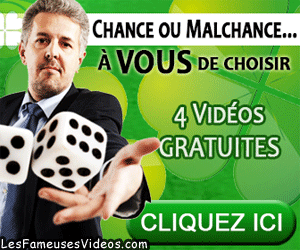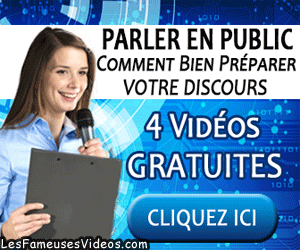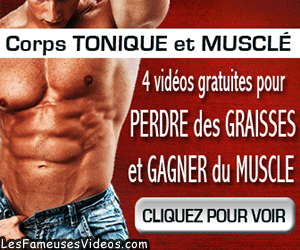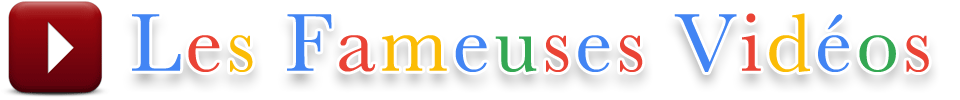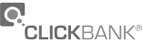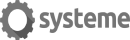Si vous n'êtes pas à l'aise avec l'anglais, utilisez ceci :
Cet outil vous fournit une traduction automatisée en français.
Great Technical Writing Beware Of Your Editor Love Your Editor
Great Technical Writing: Beware Of Your Editor/love Your Editor
Overview
Your editor should be an integral part of your writing team. Do not think of him/her as a judge, but rather as a resource to help you in all phases of the writing project. This article will help you overcome any fear of your editor, and how to effectively use your editor during the writing process.
Beware of Your Editor
Some of the changes that an editor might suggest could make the User Document more difficult for your Reader to understand.
Improving Your Writing
Once your editor has gotten past the basic mechanical editing tasks of:
* grammar
* punctuation
* spelling
* editing to a Style Sheet,
he/she may work on "improving your writing."
Your editor may believe that one way to make the writing more interesting is to use synonyms when you refer back to something. Thus you might call something a "chip bin" in one part of your text, and your editor might suggest using a different term, such as "waste trap," later in the document. This should make your writing "more interesting."
You do not want interesting writing in your User Documents! You want clear, simple, very easy to understand writing. If you make your writing more interesting by using the synonym ("waste trap") then you force your reader to have to think about whether or not these are the same thing. I recommend that you use the exact same wording every place in your User Document where you are referring to the same thing. No synonyms here!
If your Reader wanted to be entertained or have his/her thoughts provoked, then he/she would be reading a novel.
Don't let your editor make your writing more interesting or more clever if those efforts makes the material harder for your Reader to understand.
Erudition
Another place to beware of your editor is "erudition." That is, when an editor that tries to make your User Documentation sound more formal. Other than disclaimer, legal, and safety information, the User Document should sound friendly, with a conversational tone.
For example, an editor might suggest changing contractions (such as "don't") into their more formal form ("do not"). Don't do it! Contractions are conversational and they should not be avoided.
If you think about it, most people reading the User Documentation for any product are under some form of stress:
* they either want to get on with using the product, or
* something has gone wrong.
A formal document will put the User off. The document should not be silly or flippant; however, it should provide the information that the User needs in a conversational, easily understood style. The needed information should be easy to find.
Although most word processor grammar checkers are woefully inadequate, many of these checkers can be made to provide a readability score (you may have to set an option to enable this feature). Editing should help increase the readability (indicated by a decrease in the reading grade level) of the document. If editing increases the reading grade level, ask your editor why that score has changed.
What to Do
Provide your editor with the information that will enable him/her to do the best job. Here are some things to tell your editor:
* The intended audience for the User Document
* Tell your editor that you want an informal style of User Document
* What style manual or guide to be used in editing
* Scheduling and progress of the project
* Format for sharing and editing the text (make sure the editor can read your electronic documents -- do this when you hire the editor)
(Whenever you are dealing with someone outside your organization, you must have a signed non-disclosure agreement. This is in addition to any other contractual items between the outsider and your organization.)
Get to Know Your Editor
Your editor is NOT your school teacher. In your school days, your teacher-as-editor was a judge. Your goal was to impress your teacher with your writing. You were working for a grade. Thus you may have come to fear your editor.
Change your thinking! Now, your editor is on your side. Your editor will work with you to produce the best possible writing. You will not have to worry excessively about grammar. You goal is to get the information "on paper" as clearly and completely as you can. Your editor will suggest changes to polish the text.
So don't fear your editor. Make your editor part of your writing team.
Love Your Editor
Hire Your Editor Early in the Project
Hire your editor early in the life of the project. There are at least two benefits to hiring the editor early:
* First, your editor will be prepared for the editing task. He/she will have had time to get to know the product, target audience, and your organization's style guide.
* Second, your editor can help you with your writing, as I describe below...
Let Your Editor Help You
If you run into problems about how to write something, call on your editor. Most likely your editor can provide an effective wording to get you around your block. That's one reason why you got the editor on the project early. Here's another...
A Recommendation
I recommend that you work on small pieces of the User Document, and circulate these small pieces (rough drafts) to the development team for comments. Then use their comments to improve the writing, and re-circulate the improved material. Continue this for a few cycles. I call this "Iterative, Interactive Writing." This is an effective method for writing quickly and accurately.
If you feel uncomfortable about circulating rough drafts to the product development team for review, here's a solution. Have your editor perform a quick edit of the rough draft before you circulate it for comments. Your "drafts" will look quite good, and the development team will concentrate on the content, not the wording or grammar (and comments about content are you want from the team).
The Bottom Line
Don't think of your editor as an enemy lurking at the end of your document production path. Instead, realize that your editor can be a valuable member of your writing team, and is on your side. He/she should:
* Be brought onto the writing project early
* Be kept aware of the status of the writing project
* Be used as a writing, as well as an editing, resource
TIP: It is much more enjoyable for the writer (you) to work with "marked-up" electronic documents, rather than marked-up printed documents. Investigate your word processor's "multiple reviewers" capability. To employ this capability requires that you and your editor use the same or compatible word processing software.
NOTE: I am not an editor, nor do I represent any editors. But as a writer, I value editing.
Overview
Your editor should be an integral part of your writing team. Do not think of him/her as a judge, but rather as a resource to help you in all phases of the writing project. This article will help you overcome any fear of your editor, and how to effectively use your editor during the writing process.
Beware of Your Editor
Some of the changes that an editor might suggest could make the User Document more difficult for your Reader to understand.
Improving Your Writing
Once your editor has gotten past the basic mechanical editing tasks of:
* grammar
* punctuation
* spelling
* editing to a Style Sheet,
he/she may work on "improving your writing."
Your editor may believe that one way to make the writing more interesting is to use synonyms when you refer back to something. Thus you might call something a "chip bin" in one part of your text, and your editor might suggest using a different term, such as "waste trap," later in the document. This should make your writing "more interesting."
You do not want interesting writing in your User Documents! You want clear, simple, very easy to understand writing. If you make your writing more interesting by using the synonym ("waste trap") then you force your reader to have to think about whether or not these are the same thing. I recommend that you use the exact same wording every place in your User Document where you are referring to the same thing. No synonyms here!
If your Reader wanted to be entertained or have his/her thoughts provoked, then he/she would be reading a novel.
Don't let your editor make your writing more interesting or more clever if those efforts makes the material harder for your Reader to understand.
Erudition
Another place to beware of your editor is "erudition." That is, when an editor that tries to make your User Documentation sound more formal. Other than disclaimer, legal, and safety information, the User Document should sound friendly, with a conversational tone.
For example, an editor might suggest changing contractions (such as "don't") into their more formal form ("do not"). Don't do it! Contractions are conversational and they should not be avoided.
If you think about it, most people reading the User Documentation for any product are under some form of stress:
* they either want to get on with using the product, or
* something has gone wrong.
A formal document will put the User off. The document should not be silly or flippant; however, it should provide the information that the User needs in a conversational, easily understood style. The needed information should be easy to find.
Although most word processor grammar checkers are woefully inadequate, many of these checkers can be made to provide a readability score (you may have to set an option to enable this feature). Editing should help increase the readability (indicated by a decrease in the reading grade level) of the document. If editing increases the reading grade level, ask your editor why that score has changed.
What to Do
Provide your editor with the information that will enable him/her to do the best job. Here are some things to tell your editor:
* The intended audience for the User Document
* Tell your editor that you want an informal style of User Document
* What style manual or guide to be used in editing
* Scheduling and progress of the project
* Format for sharing and editing the text (make sure the editor can read your electronic documents -- do this when you hire the editor)
(Whenever you are dealing with someone outside your organization, you must have a signed non-disclosure agreement. This is in addition to any other contractual items between the outsider and your organization.)
Get to Know Your Editor
Your editor is NOT your school teacher. In your school days, your teacher-as-editor was a judge. Your goal was to impress your teacher with your writing. You were working for a grade. Thus you may have come to fear your editor.
Change your thinking! Now, your editor is on your side. Your editor will work with you to produce the best possible writing. You will not have to worry excessively about grammar. You goal is to get the information "on paper" as clearly and completely as you can. Your editor will suggest changes to polish the text.
So don't fear your editor. Make your editor part of your writing team.
Love Your Editor
Hire Your Editor Early in the Project
Hire your editor early in the life of the project. There are at least two benefits to hiring the editor early:
* First, your editor will be prepared for the editing task. He/she will have had time to get to know the product, target audience, and your organization's style guide.
* Second, your editor can help you with your writing, as I describe below...
Let Your Editor Help You
If you run into problems about how to write something, call on your editor. Most likely your editor can provide an effective wording to get you around your block. That's one reason why you got the editor on the project early. Here's another...
A Recommendation
I recommend that you work on small pieces of the User Document, and circulate these small pieces (rough drafts) to the development team for comments. Then use their comments to improve the writing, and re-circulate the improved material. Continue this for a few cycles. I call this "Iterative, Interactive Writing." This is an effective method for writing quickly and accurately.
If you feel uncomfortable about circulating rough drafts to the product development team for review, here's a solution. Have your editor perform a quick edit of the rough draft before you circulate it for comments. Your "drafts" will look quite good, and the development team will concentrate on the content, not the wording or grammar (and comments about content are you want from the team).
The Bottom Line
Don't think of your editor as an enemy lurking at the end of your document production path. Instead, realize that your editor can be a valuable member of your writing team, and is on your side. He/she should:
* Be brought onto the writing project early
* Be kept aware of the status of the writing project
* Be used as a writing, as well as an editing, resource
TIP: It is much more enjoyable for the writer (you) to work with "marked-up" electronic documents, rather than marked-up printed documents. Investigate your word processor's "multiple reviewers" capability. To employ this capability requires that you and your editor use the same or compatible word processing software.
NOTE: I am not an editor, nor do I represent any editors. But as a writer, I value editing.
BONUS : Great Technical Writing: Improve Document Searches
OVERVIEW
Searches in User Documents (manuals, etc.) often fail because the Reader uses different words for a concept than the author uses. Since the Reader's words do not appear in the document, the document search mechanism cannot find them, resulting in frustration. This article describes a User-friendly technique for improving searches, without having to change the Users' behavior or the search software.
YOUR READERS' WORDS
People use the words that they know when they speak, write, or search. It's folly to try to force the Reader to use the writer's terminology; the Reader simply might not know the "proper" term. Forced to use unknown words, the Reader will find the User Document to be arrogant, or at least difficult to use.
For example, a User Manual for a word processing program will probably use the word "formatting" when dealing with character fonts and size, as well as page layout. But suppose that your Reader uses the word "appearance" to refer to these topics. How can we get the search mechanism to provide the correct result if the Reader searches for "appearance"?
THE TECHNICAL ANSWER: A THESAURUS SEARCH
The technical solution would be to convert the document search software from being an "exact term" search to a "Thesaurus Search." In a Thesaurus Search, the User enters a word that he/she knows, and the search returns synonyms or references to the synonyms in the document. Thus a properly set up Thesaurus Search should return references to "formatting" if the Reader searches for "appearance."
Unfortunately, the Thesaurus Search is rarely available, and creating one would require changes to the existing search program. A low tech solution may be the best answer.
THE ANSWER: SYNONYMS
For this technique, you need to put synonyms of the author's word ("formatting") on the pages that you want the search to find. Such synonyms may include "appearance," "design," and "layout." This is a simple, effective solution.
You can find appropriate synonyms by using the thesaurus that is a component of most word processors and of many libraries. Select the synonyms that your Readers are likely to use. "Likely to use" is based on your analysis of your Reader.
This leads us to the next question: How do you put the synonyms on the page?
DON'T USE HIDDEN TEXT
Technically savvy writers may ask "why not use hidden text for the synonyms?" The benefit is that hidden text will not "clutter up" the page.
So, if in the sections of the User Document where "formatting" is presented, the writer put the word "appearance" as hidden text (assuming the search utility would find this hidden information), then the following will happen:
1. The Reader searches for "appearance."
2. The search takes the Reader to the "formatting" section of the document.
3. The Reader wonders "How did I get here?" The word that he/she searched for ("appearance") does not appear on the page, since it is hidden.
Given that a goal of a User Document is to answer the Reader's questions, then doing anything that causes him/her to ask another question ("How did I get here?") is counter-productive. Hidden synonyms are not the best answer.
THE ELEGANT SOLUTION: "YOU MAY KNOW THIS AS..."
Hiding the synonyms is not a good idea. It's better to let the Reader know what's going on. The easiest way is to add a line of text on the page where the topic appears. This line of text begins with the phrase, "You may know this as..."
To continue our "formatting" example, our explanatory synonym phrase becomes, "You may know this as appearance, layout, or design." A search for "appearance" brings the Reader to the "Formatting" section.
Upon seeing the phrase "You may know this as appearance, layout, or design," the Reader knows why the search found this location. The search satisfied the Reader, and did not add uncertainty to the situation.
THE BOTTOM LINE
The goal of all good User Documents is to improve the Reader's experience with the product. By using synonyms for "technical" terms, the writer makes the Reader's document searches more effective, since the needed topics will be found using the Reader's words.
By not hiding the synonyms, the Reader is not confused as to why he/she arrived at that place in the document. The result is a better experience with the document and the product.
OVERVIEW
Searches in User Documents (manuals, etc.) often fail because the Reader uses different words for a concept than the author uses. Since the Reader's words do not appear in the document, the document search mechanism cannot find them, resulting in frustration. This article describes a User-friendly technique for improving searches, without having to change the Users' behavior or the search software.
YOUR READERS' WORDS
People use the words that they know when they speak, write, or search. It's folly to try to force the Reader to use the writer's terminology; the Reader simply might not know the "proper" term. Forced to use unknown words, the Reader will find the User Document to be arrogant, or at least difficult to use.
For example, a User Manual for a word processing program will probably use the word "formatting" when dealing with character fonts and size, as well as page layout. But suppose that your Reader uses the word "appearance" to refer to these topics. How can we get the search mechanism to provide the correct result if the Reader searches for "appearance"?
THE TECHNICAL ANSWER: A THESAURUS SEARCH
The technical solution would be to convert the document search software from being an "exact term" search to a "Thesaurus Search." In a Thesaurus Search, the User enters a word that he/she knows, and the search returns synonyms or references to the synonyms in the document. Thus a properly set up Thesaurus Search should return references to "formatting" if the Reader searches for "appearance."
Unfortunately, the Thesaurus Search is rarely available, and creating one would require changes to the existing search program. A low tech solution may be the best answer.
THE ANSWER: SYNONYMS
For this technique, you need to put synonyms of the author's word ("formatting") on the pages that you want the search to find. Such synonyms may include "appearance," "design," and "layout." This is a simple, effective solution.
You can find appropriate synonyms by using the thesaurus that is a component of most word processors and of many libraries. Select the synonyms that your Readers are likely to use. "Likely to use" is based on your analysis of your Reader.
This leads us to the next question: How do you put the synonyms on the page?
DON'T USE HIDDEN TEXT
Technically savvy writers may ask "why not use hidden text for the synonyms?" The benefit is that hidden text will not "clutter up" the page.
So, if in the sections of the User Document where "formatting" is presented, the writer put the word "appearance" as hidden text (assuming the search utility would find this hidden information), then the following will happen:
1. The Reader searches for "appearance."
2. The search takes the Reader to the "formatting" section of the document.
3. The Reader wonders "How did I get here?" The word that he/she searched for ("appearance") does not appear on the page, since it is hidden.
Given that a goal of a User Document is to answer the Reader's questions, then doing anything that causes him/her to ask another question ("How did I get here?") is counter-productive. Hidden synonyms are not the best answer.
THE ELEGANT SOLUTION: "YOU MAY KNOW THIS AS..."
Hiding the synonyms is not a good idea. It's better to let the Reader know what's going on. The easiest way is to add a line of text on the page where the topic appears. This line of text begins with the phrase, "You may know this as..."
To continue our "formatting" example, our explanatory synonym phrase becomes, "You may know this as appearance, layout, or design." A search for "appearance" brings the Reader to the "Formatting" section.
Upon seeing the phrase "You may know this as appearance, layout, or design," the Reader knows why the search found this location. The search satisfied the Reader, and did not add uncertainty to the situation.
THE BOTTOM LINE
The goal of all good User Documents is to improve the Reader's experience with the product. By using synonyms for "technical" terms, the writer makes the Reader's document searches more effective, since the needed topics will be found using the Reader's words.
By not hiding the synonyms, the Reader is not confused as to why he/she arrived at that place in the document. The result is a better experience with the document and the product.