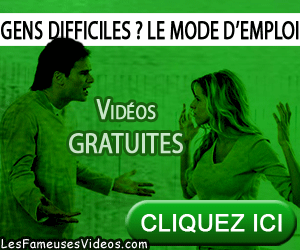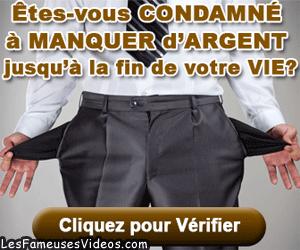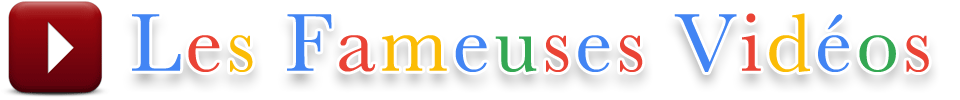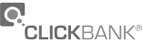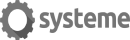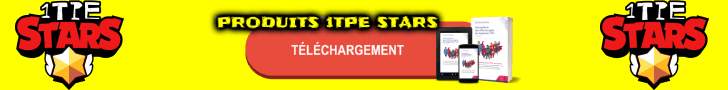Si vous n'êtes pas à l'aise avec l'anglais, utilisez ceci :
Cet outil vous fournit une traduction automatisée en français.
Listening A Question Of Studio Monitoring
Listening - A Question Of Studio Monitoring.
Monitoring in a music studio is, quite simply, the most important part of the studio set up. Your studio may contain the most advanced equipment available, but without accurate monitoring, you will never hear an accurate mix, which is kinda pointless, isn't it?!
So, whats the difference between a good pair of hi fi speakers and true studio monitors?
Well. hi fi speakers exaggerate the lows, and often the highs, to create maximum impact. This can be good to listen to, but its seldom accurate. Studio monitors are designed to be very accurate to insure a real reproduction of what's actually being recorded. Theyre also built to much sturdier and exacting standards than hi fi speakers, to cater for the vigourous demands of studio use.
Monitors must be very transparent sounding to enable you to mix parts of the music like vocals, bass and even reverb trails without each part colliding into one and other.
To fully understand the concept of monitoring, you must understand that its an art. Its more than just conveniently placing a pair of speakers in the room.
Were all different, as are studio monitors, and we use the ones with which were most comfortable and can best judge the mix. I've used Yamaha NS10s, Dyn-Audio and Tannoys over the years, but have settled with a pair of Alesis M1 active for near-field monitoring and a pair of Alesis Monitor Twos for midfield monitoring. They're my personal preference and what I'm used to. There are more expensive monitors available on the market, but surprisingly accurate results can be achieved with less expensive monitors just by following a few simple rules.
When monitoring, you're listening to the placement of sound, dynamics, eq, reverb trails, echoes and delays etc. Correctly placed monitors allow you to do this. Hi fi speakers, however good, do not!
A professional, well recorded mix will sound good on anything, and that is the single most important principle to remember. If you use a pair of hi fi speakers to monitor, your mix may well sound great to YOU on THOSE speakers, but I guarantee it won't sound great to others elsewhere!
So, the first rule is, don't use hi fi speakers to monitor.
Nearfield monitors are intended for mounting close to the listener. The idea is to improve the direct acoustic path between the speaker and the listener by making it shorter, thereby giving less opportunity for the reflected sounds to get back in and muddle things up. With nearfield monitoring, the surrounding acoustic environment becomes less of a problem. However, try to optimise the listening environment whenever possible and be aware of the effect that the size of the listening room can have on low frequency response. Usually, the smaller the room, the stronger the bottom end will be.
The ideal placement of speakers is out in the room, away from side and rear walls, and reflective surfaces like tiles, windows or table tops. Unfortunately, and particularly in home studios, this isn't always possible. So do what is practical with the environment you have.
The physical spacing between the speakers is very important, approximately 3 feet apart. A good set of monitors, if positioned correctly in a reasonably non-reverberant room, will give accurate results. There should be equal distance between the listener and either speaker. In other words, the listener and the two speakers are the three corners of a triangle with equal length sides. Both speakers must be turned in accordingly so that from your prime position, you see only the face of both speakers. Also, your ears should be level with the tweeters, so, if you're placement of the speakers is higher, perhaps on a shelf or wall mounted on brackets, then the speakers must be tilted down accordingly.
Most studios use monitor speakers in the horizontal position. This set-up will promote a strongly focused centre image, ideal for the vocalist, for example. And because the image width is narrower, the sounds can be placed with greater precision than when the speakers are placed vertically. Also, in the horizontal position, there will be much less chance of first reflections from the studio environment colouring your mix.
However, that isn't to say that monitors shouldn't ever be used in the vertical position. Indeed, some manufacturers recommend that in perfect situations, they should be. With vertical placement you hear the mix with the deepest and widest soundstage possible. But this wide a dispersion pattern can add strong reflections to the sound you hear, muddying the mix, hence the preference for the horizontal position.
The rules for midfield monitors are the same as with nearfield, except that the three cornered triangle is much bigger, usually a minimum of 6 ft.
So, the second rule is, place the monitors correctly, read the instructions that come with the monitors and attain a better understanding of your listening environment.
When recording for any length of time, you will get listening fatigue, So take regular breaks every few hours. Its amazing how differently things can sound when you return refreshed.
There is also an old saying; If a song sounds great at low volume, it'll sound great at any level. But a song that sounds great loud will not necessarily sound great at a lower volume.
Think also of the effect on your hearing over time when constantly listening at loud levels!
So, the third rule is, take regular breakes when recording, make your regular listening level a sensible one and listen at louder levels only occasionally, for feel and bass purposes.
There is of course, a place for the car stereo and hi fi in the process. When I'm happy with the mix, I listen on my hi fi and car stereo. If it still sounds good, then I can be confident that its a good mix.
So, the fourth rule is, a professional, well recorded mix will sound great on any system. So use your car stereo and hi fi to 'final check' your mix.
Monitoring in a music studio is, quite simply, the most important part of the studio set up. Your studio may contain the most advanced equipment available, but without accurate monitoring, you will never hear an accurate mix, which is kinda pointless, isn't it?!
So, whats the difference between a good pair of hi fi speakers and true studio monitors?
Well. hi fi speakers exaggerate the lows, and often the highs, to create maximum impact. This can be good to listen to, but its seldom accurate. Studio monitors are designed to be very accurate to insure a real reproduction of what's actually being recorded. Theyre also built to much sturdier and exacting standards than hi fi speakers, to cater for the vigourous demands of studio use.
Monitors must be very transparent sounding to enable you to mix parts of the music like vocals, bass and even reverb trails without each part colliding into one and other.
To fully understand the concept of monitoring, you must understand that its an art. Its more than just conveniently placing a pair of speakers in the room.
Were all different, as are studio monitors, and we use the ones with which were most comfortable and can best judge the mix. I've used Yamaha NS10s, Dyn-Audio and Tannoys over the years, but have settled with a pair of Alesis M1 active for near-field monitoring and a pair of Alesis Monitor Twos for midfield monitoring. They're my personal preference and what I'm used to. There are more expensive monitors available on the market, but surprisingly accurate results can be achieved with less expensive monitors just by following a few simple rules.
When monitoring, you're listening to the placement of sound, dynamics, eq, reverb trails, echoes and delays etc. Correctly placed monitors allow you to do this. Hi fi speakers, however good, do not!
A professional, well recorded mix will sound good on anything, and that is the single most important principle to remember. If you use a pair of hi fi speakers to monitor, your mix may well sound great to YOU on THOSE speakers, but I guarantee it won't sound great to others elsewhere!
So, the first rule is, don't use hi fi speakers to monitor.
Nearfield monitors are intended for mounting close to the listener. The idea is to improve the direct acoustic path between the speaker and the listener by making it shorter, thereby giving less opportunity for the reflected sounds to get back in and muddle things up. With nearfield monitoring, the surrounding acoustic environment becomes less of a problem. However, try to optimise the listening environment whenever possible and be aware of the effect that the size of the listening room can have on low frequency response. Usually, the smaller the room, the stronger the bottom end will be.
The ideal placement of speakers is out in the room, away from side and rear walls, and reflective surfaces like tiles, windows or table tops. Unfortunately, and particularly in home studios, this isn't always possible. So do what is practical with the environment you have.
The physical spacing between the speakers is very important, approximately 3 feet apart. A good set of monitors, if positioned correctly in a reasonably non-reverberant room, will give accurate results. There should be equal distance between the listener and either speaker. In other words, the listener and the two speakers are the three corners of a triangle with equal length sides. Both speakers must be turned in accordingly so that from your prime position, you see only the face of both speakers. Also, your ears should be level with the tweeters, so, if you're placement of the speakers is higher, perhaps on a shelf or wall mounted on brackets, then the speakers must be tilted down accordingly.
Most studios use monitor speakers in the horizontal position. This set-up will promote a strongly focused centre image, ideal for the vocalist, for example. And because the image width is narrower, the sounds can be placed with greater precision than when the speakers are placed vertically. Also, in the horizontal position, there will be much less chance of first reflections from the studio environment colouring your mix.
However, that isn't to say that monitors shouldn't ever be used in the vertical position. Indeed, some manufacturers recommend that in perfect situations, they should be. With vertical placement you hear the mix with the deepest and widest soundstage possible. But this wide a dispersion pattern can add strong reflections to the sound you hear, muddying the mix, hence the preference for the horizontal position.
The rules for midfield monitors are the same as with nearfield, except that the three cornered triangle is much bigger, usually a minimum of 6 ft.
So, the second rule is, place the monitors correctly, read the instructions that come with the monitors and attain a better understanding of your listening environment.
When recording for any length of time, you will get listening fatigue, So take regular breaks every few hours. Its amazing how differently things can sound when you return refreshed.
There is also an old saying; If a song sounds great at low volume, it'll sound great at any level. But a song that sounds great loud will not necessarily sound great at a lower volume.
Think also of the effect on your hearing over time when constantly listening at loud levels!
So, the third rule is, take regular breakes when recording, make your regular listening level a sensible one and listen at louder levels only occasionally, for feel and bass purposes.
There is of course, a place for the car stereo and hi fi in the process. When I'm happy with the mix, I listen on my hi fi and car stereo. If it still sounds good, then I can be confident that its a good mix.
So, the fourth rule is, a professional, well recorded mix will sound great on any system. So use your car stereo and hi fi to 'final check' your mix.
BONUS : Looking To Store Compact Discs?
Have you entered the iPod and MP3 world? If you are like me and my kids, listening to a compact disc is a rare thing because we are now using iPods. But, I still have a ton of discs that I want to keep. I also have a lot of computer back ups on CDR that I need to store. So whats the best thing to do with all of those CDs? What is the best storage method?
There are many CD storage alternatives and your perfect CD storage solution is probably different than mine. Factors including how many CDs you have and how long you want to keep them will influence your storage method.
Here are a few CD storage alternatives:
CD Jewel Cases
Pros You probably already own one for the disc and they offer good protection. They can hold your cover art and are easy to line up on a shelf.
Cons They break. They take up a lot of space.
Plastic CD Sleeves
Pros Theyre cheap and thin so they are easy on the pocket book and easy on the shelf space.
Cons Theyre thin and dont offer much protection. Plastic sleeves are not recommended for long term storage. Ive seen cases where they stick to CDs and pull off labels and even the metal surface. Plastic is what it is, it takes a long time to biodegrade when it gets into landfills.
Paper CD Sleeves
Pros Theyre inexpensive and dont take up a lot of space. They are great for many short term storage needs.
Cons Theyre thin and offer limited protection.
Paperboard CD Sleeves
Pros Paperboard sleeves are much thicker than paper sleeves so they protect your discs and they are relatively inexpensive.
Cons They might be hard to seal if that is required.
Tyvek CD Sleeves
Pros Tyvek sleeves dont take up a lot of space and they are inexpensive. Tyvek is generally recommended for long term CD storage.
Cons Theyre thin and dont offer much protection.
CD-ROM Disc Cases with the Flip-Up Cover
Pros They can hold a lot of CDs in a small space and may help keep out dust.
Cons Reading CD labels is a pain.
CD-ROM Drawers
Pros Keeps CDs out-of-site.
Cons Keeps CDs out-of-site. Some people just prefer to see their collection. They take up space.
CD Wallets
Pros They hold a lot of CDs in a small area and may help keep dust off the CDs.
Cons If a discs is stored in a plastic wallet for a long time or if they are exposed to heat the label may stick to the plastic.
Three Ring Binders
Pros They can hold your CDs and the CD cover art in one place. They sit on a bookshelf.
Cons If a disc is stored in a plastic wallet for a long time or if they are exposed to heat the label may stick to the plastic. You have to flip pages to find your CD.
CD Spindles
Pros They are cheap and hold several hundred CDs in a small stack.
Cons Sorting through the stack of discs is a pain if you are searching for one specific disc.
Have you entered the iPod and MP3 world? If you are like me and my kids, listening to a compact disc is a rare thing because we are now using iPods. But, I still have a ton of discs that I want to keep. I also have a lot of computer back ups on CDR that I need to store. So whats the best thing to do with all of those CDs? What is the best storage method?
There are many CD storage alternatives and your perfect CD storage solution is probably different than mine. Factors including how many CDs you have and how long you want to keep them will influence your storage method.
Here are a few CD storage alternatives:
CD Jewel Cases
Pros You probably already own one for the disc and they offer good protection. They can hold your cover art and are easy to line up on a shelf.
Cons They break. They take up a lot of space.
Plastic CD Sleeves
Pros Theyre cheap and thin so they are easy on the pocket book and easy on the shelf space.
Cons Theyre thin and dont offer much protection. Plastic sleeves are not recommended for long term storage. Ive seen cases where they stick to CDs and pull off labels and even the metal surface. Plastic is what it is, it takes a long time to biodegrade when it gets into landfills.
Paper CD Sleeves
Pros Theyre inexpensive and dont take up a lot of space. They are great for many short term storage needs.
Cons Theyre thin and offer limited protection.
Paperboard CD Sleeves
Pros Paperboard sleeves are much thicker than paper sleeves so they protect your discs and they are relatively inexpensive.
Cons They might be hard to seal if that is required.
Tyvek CD Sleeves
Pros Tyvek sleeves dont take up a lot of space and they are inexpensive. Tyvek is generally recommended for long term CD storage.
Cons Theyre thin and dont offer much protection.
CD-ROM Disc Cases with the Flip-Up Cover
Pros They can hold a lot of CDs in a small space and may help keep out dust.
Cons Reading CD labels is a pain.
CD-ROM Drawers
Pros Keeps CDs out-of-site.
Cons Keeps CDs out-of-site. Some people just prefer to see their collection. They take up space.
CD Wallets
Pros They hold a lot of CDs in a small area and may help keep dust off the CDs.
Cons If a discs is stored in a plastic wallet for a long time or if they are exposed to heat the label may stick to the plastic.
Three Ring Binders
Pros They can hold your CDs and the CD cover art in one place. They sit on a bookshelf.
Cons If a disc is stored in a plastic wallet for a long time or if they are exposed to heat the label may stick to the plastic. You have to flip pages to find your CD.
CD Spindles
Pros They are cheap and hold several hundred CDs in a small stack.
Cons Sorting through the stack of discs is a pain if you are searching for one specific disc.