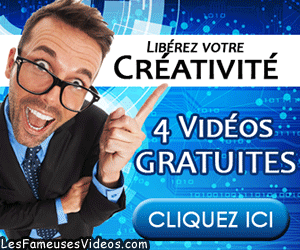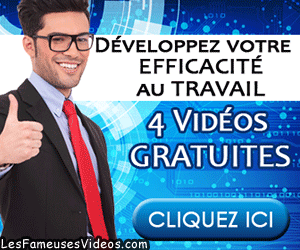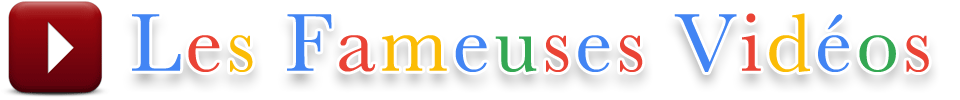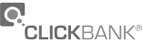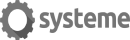Si vous n'êtes pas à l'aise avec l'anglais, utilisez ceci :
Cet outil vous fournit une traduction automatisée en français.
How To Plug A Guitar Or Bass Into A Computer
< < < How To Play Lead Guitar
How To Plug A Guitar Or Bass Into A Computer
Every town throughout the world has one or two fully dedicated aspiring guitarists and bassists. These disciplined folks spend countless hours improving their craft. Their local musician community is made up of a small group of less-dedicated folks and people with divergent tastes in music. To the truly passionate musician, sometimes this can be frustrating. The dedicated guitarists and bassists of these communities have often surpassed the ability of local teachers, and are thus on their own following their musical heroes. Although guitar tab books and guitar lesson DVDs help, trial and error becomes the primary method.
If you are one such individual, there is a musician resource that you may have overlooked: the Internet. Now, please don't misunderstand. I know that you have already found out about the internet. You use the internet every day and you have probably found countless guitar tab sites, guitar lesson sites, band classified sites and the like. You have learned a lot on the internet. Your eyes have found the Internet, but has your music?
When you connect your instrument to your computer, you connect your music to the rest of the worldwide community of musicians. Out there on the internet, unlike in your home town, are many many people just like you, who want to hear your music. They are as dedicated as you, they are into the same music, they are your peers without question, and they want to hear what you are working on.
This article teaches you how to plug your guitar or bass right into your computer, to start sharing your musical ability with the world-wide internet music community. We are assuming that you have an electric guitar, bass guitar, or acoustic guitar with a pickup.
Overview
Turn your computer around and look at the back of it. You should see a walkman-style mini headphone jack in one of the shiny steel plates back there. Actually, you should see 3 mini jacks. If you look closely, they have little etched pictures next to them. One is a picture of a mic, one is a picture of headphones, and the other some picture you don't know what it is. The one that is not mic and not headphones is the line-in jack. Your guitar has a 1/4 inch cable that is too big to fit into this mini headphone jack. So, you will need an adapter that will convert the quarter inch jack to a mini jack. You can find this sort of adapter at your local electronics shop. In the U.S., Radio Shack is your best bet.
The following are three scenarios that describe how to plug your instrument into your computer.
Average Situation
Here's the deal: your guitar is supposed to plug into the line-in jack. But your guitar is not loud enough to play direct into a line-in. So you have to put an effects pedal with a volume control in between the PC and your guitar. That way you can give your guitar enough of a volume boost to hear it well on your PC.
Poor Situation
If you don't have an effects pedal, or something else to give your guitar a slight volume boost, then the line-in method won't work. Your guitar will be too quiet. If this is the case, you will need to plug your guitar into the mic jack instead. The guitar is too loud for a mic jack. So, you will have to turn the guitar down for it to record properly. Even then, it won't sound too good. Computer mic jacks just don't sound good. But, it works.
Ideal Situation
Ideally, here is what you want to do: get a mixer, plug your guitar into your amp, mic the amp in a sound-proof room. Turn it up really loud. Mix your effects into the signal at the mixer, and plug the mixer line out into the line in of your computer. If you have all the equipment for this, then I would suggest you get one more item: a studio-quality audio card. These cards have improved circuitry and software that will significantly improve the sound of your records and the flexibility of your system.
I hope this article has been helpful to you and that your music inspires and fulfills you throughout a long and happy career. I also hope that you will join a musician community on the internet and get as much satisfaction out of it as I have.
Every town throughout the world has one or two fully dedicated aspiring guitarists and bassists. These disciplined folks spend countless hours improving their craft. Their local musician community is made up of a small group of less-dedicated folks and people with divergent tastes in music. To the truly passionate musician, sometimes this can be frustrating. The dedicated guitarists and bassists of these communities have often surpassed the ability of local teachers, and are thus on their own following their musical heroes. Although guitar tab books and guitar lesson DVDs help, trial and error becomes the primary method.
If you are one such individual, there is a musician resource that you may have overlooked: the Internet. Now, please don't misunderstand. I know that you have already found out about the internet. You use the internet every day and you have probably found countless guitar tab sites, guitar lesson sites, band classified sites and the like. You have learned a lot on the internet. Your eyes have found the Internet, but has your music?
When you connect your instrument to your computer, you connect your music to the rest of the worldwide community of musicians. Out there on the internet, unlike in your home town, are many many people just like you, who want to hear your music. They are as dedicated as you, they are into the same music, they are your peers without question, and they want to hear what you are working on.
This article teaches you how to plug your guitar or bass right into your computer, to start sharing your musical ability with the world-wide internet music community. We are assuming that you have an electric guitar, bass guitar, or acoustic guitar with a pickup.
Overview
Turn your computer around and look at the back of it. You should see a walkman-style mini headphone jack in one of the shiny steel plates back there. Actually, you should see 3 mini jacks. If you look closely, they have little etched pictures next to them. One is a picture of a mic, one is a picture of headphones, and the other some picture you don't know what it is. The one that is not mic and not headphones is the line-in jack. Your guitar has a 1/4 inch cable that is too big to fit into this mini headphone jack. So, you will need an adapter that will convert the quarter inch jack to a mini jack. You can find this sort of adapter at your local electronics shop. In the U.S., Radio Shack is your best bet.
The following are three scenarios that describe how to plug your instrument into your computer.
Average Situation
Here's the deal: your guitar is supposed to plug into the line-in jack. But your guitar is not loud enough to play direct into a line-in. So you have to put an effects pedal with a volume control in between the PC and your guitar. That way you can give your guitar enough of a volume boost to hear it well on your PC.
Poor Situation
If you don't have an effects pedal, or something else to give your guitar a slight volume boost, then the line-in method won't work. Your guitar will be too quiet. If this is the case, you will need to plug your guitar into the mic jack instead. The guitar is too loud for a mic jack. So, you will have to turn the guitar down for it to record properly. Even then, it won't sound too good. Computer mic jacks just don't sound good. But, it works.
Ideal Situation
Ideally, here is what you want to do: get a mixer, plug your guitar into your amp, mic the amp in a sound-proof room. Turn it up really loud. Mix your effects into the signal at the mixer, and plug the mixer line out into the line in of your computer. If you have all the equipment for this, then I would suggest you get one more item: a studio-quality audio card. These cards have improved circuitry and software that will significantly improve the sound of your records and the flexibility of your system.
I hope this article has been helpful to you and that your music inspires and fulfills you throughout a long and happy career. I also hope that you will join a musician community on the internet and get as much satisfaction out of it as I have.
< < < How To Play Lead Guitar
BONUS : How To Prepare For Your Recording Session
Recording is a time-intensive experience, and problems that arise often seem magnified. No one wants to wait for an hour while the guitar player runs to Guitar Center for new strings. So, to keep things going smoothly and efficiently, here are some things to do in preparation:
1. Practice! Youd be surprised how many bands come into the studio obviously unprepared. If you cant play through the song without making mistakes, then youre not ready to record yet. Take the time to practice the songs you want to track thoroughly. This isnt to say that you cant be creative in the studio, but its a lot cheaper to be creative on your own time.
2. Make sure your songs are finished. Going into the studio hoping to finish lyrics or parts on the spot is a recipe for dissatisfaction. You may be inspired by the pressure, but youll inevitably listen back to it later on and think that you could have sang it better, or that you dont especially like this line or that phrase.
3. Record yourselves. Its very useful to record your practice using a simple tape recorder. The finished product wont sound very good, but youll be able to hear if youre off time, or off key. It may also make you aware that some parts of your song are dragging, or that other parts could be extended or more developed.
4. Get your gear in shape. Dont show up for a session that youre paying for with gear that doesnt work, cables that cut out, batteries that are going dead, or blown speakers. If youre afraid that your gear is less than perfect, make some calls. You engineer can point you to some people in town that rent gear on a day-by-day basis, or to other musicians who might be willing to loan an amp or cabinet for a day or two. It makes a difference!
5. Tune your instrument. Drummers should put on new heads about 1 week before the session. The snare head should be replaced immediately before the session, and if youre doing more than one or two songs, consider bringing extra snare heads. Nothing sounds as good on tape as a fresh snare head. Guitarists should put a new set of strings on a few days before the session. Bring extra strings, as you probably will break one or two. Bass players can replace their strings, although new bass strings can be a bit overly metallic. I recommend changing bass strings a week or two before the session.
6. Let people know youre busy! You dont want to be called in to work half-way through your session. Everyone involved needs to clear their schedules. Nothing creates more tension in a session than someone wanting to blow out early so they can hit some party. Also, if youre recording at your home, make sure your family knows about it. Take phones off the hook, recording will require some degree of quiet. If youre working at your practice space, make sure the neighbors know that youll need some quiet, if there are other bands at your facility, ask them for their schedules, and work out a time when they wont be playing in the next room.
7. Have a plan. Its always better to have fewer songs to finish, and to know precisely which songs youre trying to get done. Often, once a session gets rolling, its easy to just go ahead and track some of the other songs you have. While this isnt terrible, in my experience these tracks are usually discarded, as they havent been thoroughly practiced, and may not even be complete.
9. Develop a vision. I like to come see a band before I record them, just to get a feel for their sound, and develop my vision for the session. If you envision your record sounding like the latest MTV hit, you may be frustrated and disappointed. Your band is unique, and my goal as an engineer is to find whats best about your band and accent that. Your record may not sound like anything thats come before, and trying to cram it into a pre-existing notion of a "good recording" doesnt do it justice. The Pixies didnt sound like anything that came before them, nor does Modest Mouse, or the Beatles, for that matter.
8. Relax! Recording is fun, and theres really no pressure. Just be prepared, and youll have a smooth, enjoyable session with a great product at the end!
Recording is a time-intensive experience, and problems that arise often seem magnified. No one wants to wait for an hour while the guitar player runs to Guitar Center for new strings. So, to keep things going smoothly and efficiently, here are some things to do in preparation:
1. Practice! Youd be surprised how many bands come into the studio obviously unprepared. If you cant play through the song without making mistakes, then youre not ready to record yet. Take the time to practice the songs you want to track thoroughly. This isnt to say that you cant be creative in the studio, but its a lot cheaper to be creative on your own time.
2. Make sure your songs are finished. Going into the studio hoping to finish lyrics or parts on the spot is a recipe for dissatisfaction. You may be inspired by the pressure, but youll inevitably listen back to it later on and think that you could have sang it better, or that you dont especially like this line or that phrase.
3. Record yourselves. Its very useful to record your practice using a simple tape recorder. The finished product wont sound very good, but youll be able to hear if youre off time, or off key. It may also make you aware that some parts of your song are dragging, or that other parts could be extended or more developed.
4. Get your gear in shape. Dont show up for a session that youre paying for with gear that doesnt work, cables that cut out, batteries that are going dead, or blown speakers. If youre afraid that your gear is less than perfect, make some calls. You engineer can point you to some people in town that rent gear on a day-by-day basis, or to other musicians who might be willing to loan an amp or cabinet for a day or two. It makes a difference!
5. Tune your instrument. Drummers should put on new heads about 1 week before the session. The snare head should be replaced immediately before the session, and if youre doing more than one or two songs, consider bringing extra snare heads. Nothing sounds as good on tape as a fresh snare head. Guitarists should put a new set of strings on a few days before the session. Bring extra strings, as you probably will break one or two. Bass players can replace their strings, although new bass strings can be a bit overly metallic. I recommend changing bass strings a week or two before the session.
6. Let people know youre busy! You dont want to be called in to work half-way through your session. Everyone involved needs to clear their schedules. Nothing creates more tension in a session than someone wanting to blow out early so they can hit some party. Also, if youre recording at your home, make sure your family knows about it. Take phones off the hook, recording will require some degree of quiet. If youre working at your practice space, make sure the neighbors know that youll need some quiet, if there are other bands at your facility, ask them for their schedules, and work out a time when they wont be playing in the next room.
7. Have a plan. Its always better to have fewer songs to finish, and to know precisely which songs youre trying to get done. Often, once a session gets rolling, its easy to just go ahead and track some of the other songs you have. While this isnt terrible, in my experience these tracks are usually discarded, as they havent been thoroughly practiced, and may not even be complete.
9. Develop a vision. I like to come see a band before I record them, just to get a feel for their sound, and develop my vision for the session. If you envision your record sounding like the latest MTV hit, you may be frustrated and disappointed. Your band is unique, and my goal as an engineer is to find whats best about your band and accent that. Your record may not sound like anything thats come before, and trying to cram it into a pre-existing notion of a "good recording" doesnt do it justice. The Pixies didnt sound like anything that came before them, nor does Modest Mouse, or the Beatles, for that matter.
8. Relax! Recording is fun, and theres really no pressure. Just be prepared, and youll have a smooth, enjoyable session with a great product at the end!